大家好css背景代码,这篇文章给大家分享怎么样设计一个简单的会员登陆页面
话不多说,直接看效果图:
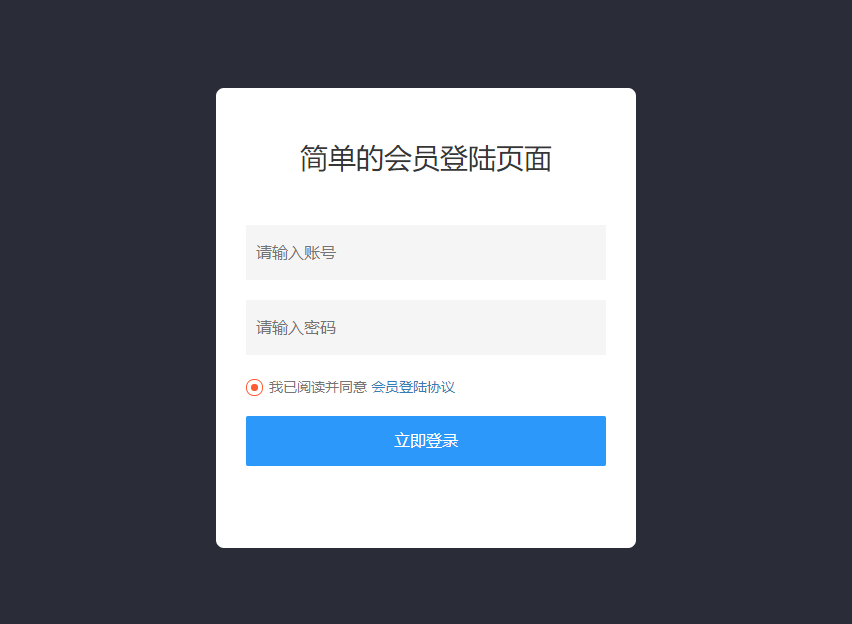
简单的会员登陆页面
html代码:
简单的会员登陆页面
我已阅读并同意
会员登陆协议
立即登录
知识点:
form标签用于将input等表单元素标签包起来,可以提交数据到服务器,比如文本字段、复选框、单选框、提交按钮等等。input标签包含类型、名称等其他属性,如type="text"表示单行文本框、type="password"表示密码文本框、name=""表示标签名称、placeholder=""表示提示信息等等。
从上面的效果图来看,我们需要定义黑色背景,表单区域居中显示,头部是标题介绍css背景代码,中间两个表单元素分别输入账号和秘密,下方则是同意会员登陆协议和立即登陆按钮。
CSS代码:
首先我们用body来定义背景颜色:
body {
background: #252935;
}给div命名一个tpt-login样式名称,来控制整个表单样式,如定义高度和宽度为360像素、内边距上下50像素,左右30像素、背景颜色为白色、8像素的边角、最后用position: absolute绝对定位来使整个区域左右垂直居中:
.tpt-login {width: 360px; height: 360px; padding: 50px 30px; background: #FFF; border-radius: 8px; margin: auto; position: absolute; top: 0; left: 0; bottom: 0; right: 0;
}
头部标题介绍用h2定义,字体大小为28像素,颜色为黑色并居中等:
.tpt-login h2 {font-size: 28px; font-weight: 500; padding-bottom: 50px; text-align: center; color: #333;
}
中间表单元素需要定义宽度和行高,字体大小为16像素,背景颜色为灰色等:
.tpt-login input {width: 340px; padding: 0 10px; margin-bottom: 20px; height: 55px; line-height: 55px; border: 0; background: #f5f5f5; font-size: 16px; color: #666;
}
下方则是同意会员登陆协议和立即登陆按钮,我就不详细介绍了,直接看代码:
.tpt-login button {display: inline-block; height: 50px; line-height: 50px; width: 360px; background: #1e9fff; color: #fff; font-size: 16px; margin-top: 20px; border: none; border-radius: 2px; cursor: pointer;
}
.tpt-login p {
font-size: 14px; color: #777;
}
.tpt-login a {
font-size: 14px; color: #3581b9;
}
.tpt-login span {
position: relative; display: inline-block; width: 7px; height: 7px; border-radius: 100%; border: 1px solid #ff5722; padding: 4px; top: 4px; margin-right: 6px;
}
.tpt-login i {
position: absolute; display: inline-block; width: 7px; height: 7px; border-radius: 100%; background: #ff5722;
}
这样一个简单的会员登陆页面就完成了,当然,布局的方式有很多种,这只是其中一个方法,也欢迎大家留言分享一下其他的布局方式,谢谢观看!!!
发表评论